濰進科技全系列PCIe外接儲存方案支援8K剪輯
PCIe介面在直連式的外接儲存(DAS storage)可說是目前最高速的傳輸介面,因此濰進科技利用外接PCIe的技術研發出一系列從基本的8 bay到最多24 bay 的PCIe外接儲存來協助影音編輯高頻寬需求提供解決方案。即便是影音最新8K(7680x4320)的規格,都能利用濰進科技兩台以上的外接PCIe儲存來達到雙倍傳輸效能跟雙倍的儲存空間,例如搭配Apple最新2019版New Mac Pro所提供多PCIe擴充槽。以下將為您說明如何達成雙倍傳輸效能:
設備需求:
‧ 兩台NS780S-G3(16 bay)外接PCIe存儲設備。
‧ 一台電腦或New Mac Pro 2019。
(至少有兩槽PCIe 3.0x8擴充槽)
圖示說明
 
上述的圖示說明了藉由將每台濰進科技的儲存設備分別設定成RAID 6模式後再將兩座儲存設備由電腦系統Windows或Mac OS所提供的RAID 0把兩座的磁碟容量整合成一個雙倍的大容量。這樣的連接方式不僅提供珍貴資料磁碟陣列的備份與保護,同時整合PCIe雙通道效能將近5000MB/s的傳輸速度更讓編輯8K影像時有更高效率。不管影音編輯者使用Adobe Premiere Pro, Blackmagic Design DaVinci Resolve或者其他8K的編輯軟體時都能收到事半功倍的效果。
5850
5888
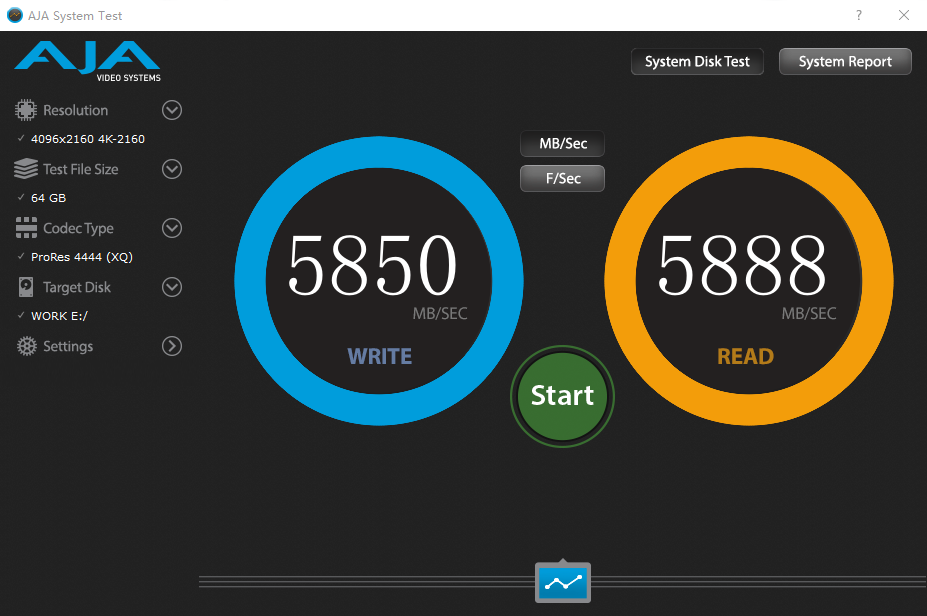
Testing Environment:
- PC motherboard brand and model: ASRock EPC621D8A motherboard
- CPU model: Intel Xeon W-3275M
- RAM: DDR4 ECC 2933 MHz 16 GB × 6 (total: 96 GB)
- GPU card installed: AMD Radeon RX 5700 XT graphics card
- SSD spec: Gloway M.2 NVMe 1TB SSD
- Operating System: Windows 10
- Two NS780S-G3 storage enclosures are connected to the PC
- Each NS780S-G3 storage is installed with sixteen WD 4TB SAS HDDs (model: HUS726T4TAL5204) created as a RAID 6 volume (56 TB) by the ARC-1883ix-16 RAID card
- Then use PC Windows 10’s Disk Management to set the two RAID 6 volumes as one software RAID 0 volume (112 TB)
|